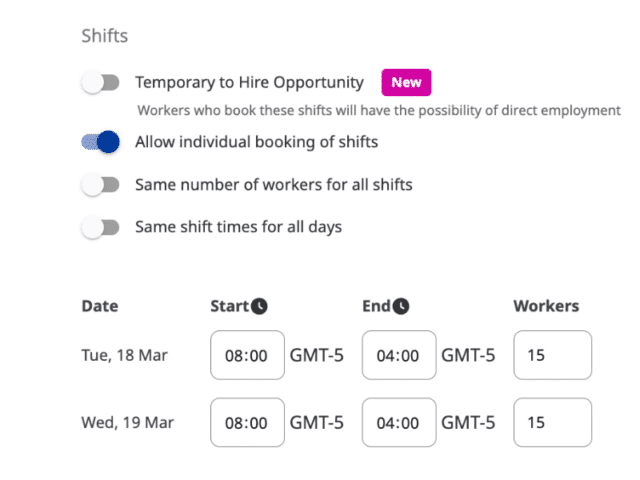Get up to speed with interactive walkthroughs covering every corner of the Indeed Flex platform. In this series, we cover everything you need to know about how to set up a Job and Scheduling.
Posting a job
A step-by-step guide to creating a shift and offering it in the way that gets the right person in, faster.
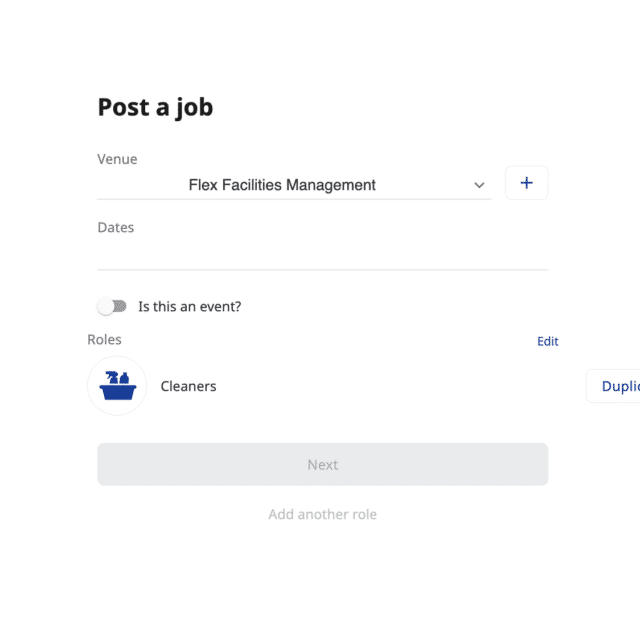
Templates
Set up reusable job templates for recurring roles, cutting down admin time and saving you money on repeat tasks.
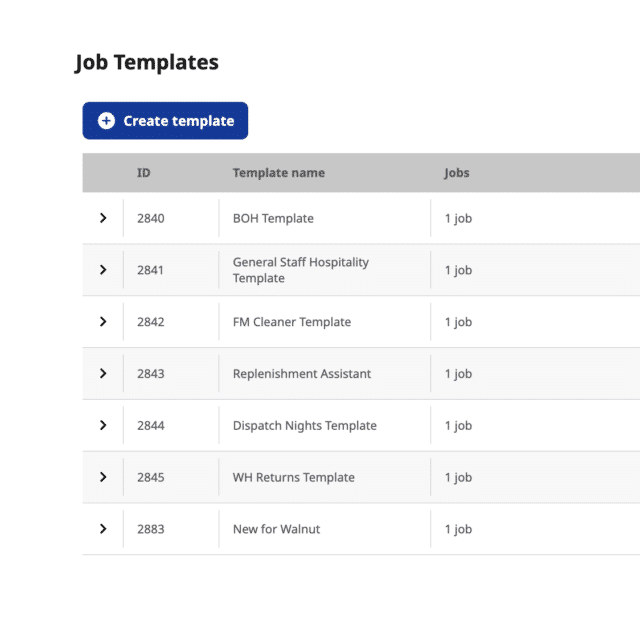
Shift patterns
Create custom shift rotations to suit your business needs, keeping operations consistent and predictable.
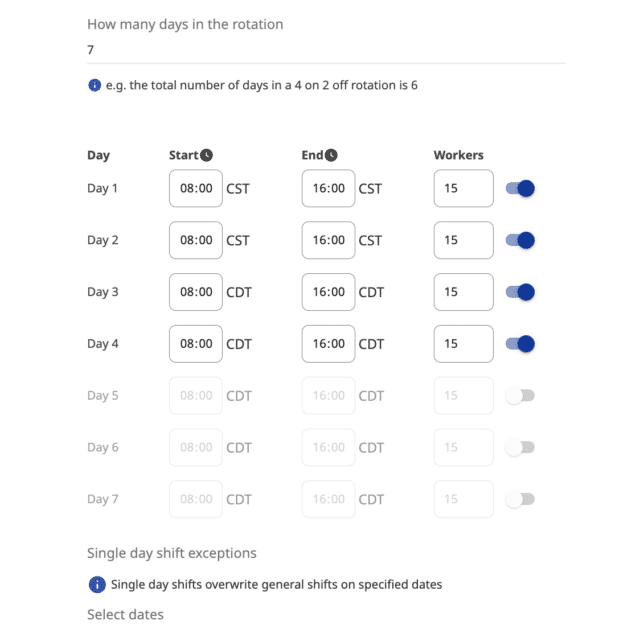
Adding an event
Post a job for a specific event and give it a clear name, making it easy to track in your schedule and pull accurate reports later on.
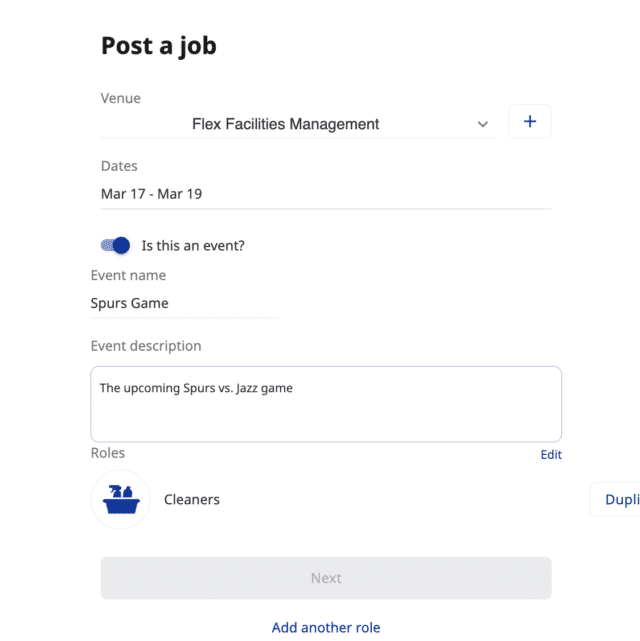
Toggles
Quickly adjust your shift view with smart toggles that save time and streamline how you manage job offers.
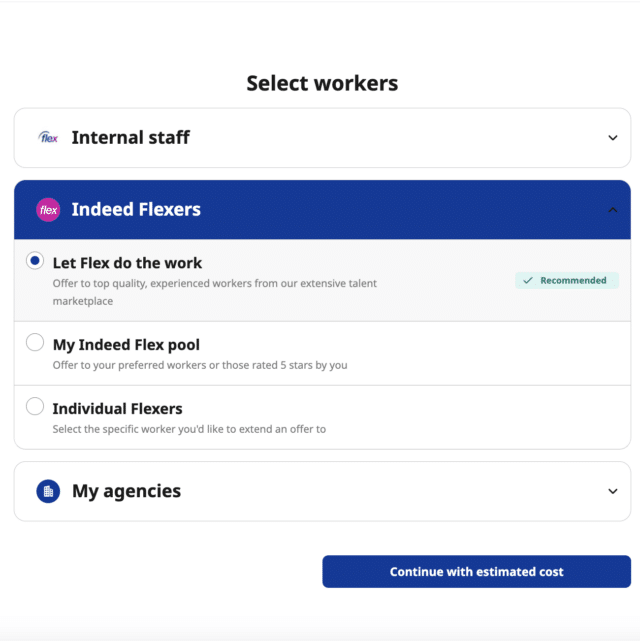
Offer types
Explore smart, flexible ways to offer jobs, from automatic matching to hand-picking trusted Flexers, helping you find quality talent faster.